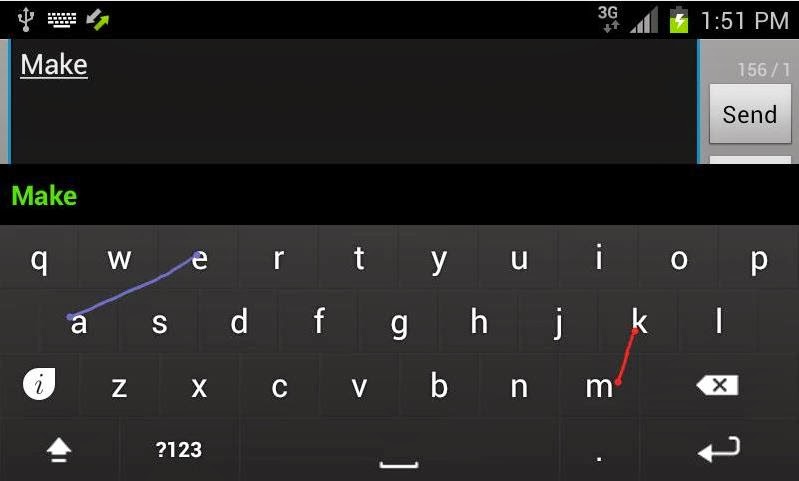

Type faster than ever before! Sweep words with both fingers twice as fast as Swype or SlideIT.
Android Police: “A very interesting take on mobile input… give it a shot”.
El androide libre: “A keyboard revolution”.
The Guardian: “Is there room for another big third-party Android keyboard besides SwiftKey and Swype?”.
Available in English, Hebrew, Spanish, Italian, French and German.
HOW TO USE
A video is worth 10,000 words so check it out to see how Keymonk works.
COMPATIBILITY
Keymonk was tested on Galaxy S2 and should work with any compliant text editor on any smartphone with good multi-touch support.
MULTITOUCH ISSUES
Some devices, including high-end devices, have defective multi-touch support. If you see the Keymonk touch indication circles flicker or change colors while sweeping with both fingers, that may be an indication that your device does not support multi-touch well.
Keep each finger at its side of the keyboard and avoid bumping them into one another since it might confuse the touch screen.
Size : 4.4M
Current Version : 2.29
Requires Android : 2.3 and up
Source



+1.jpg)






0 Response